
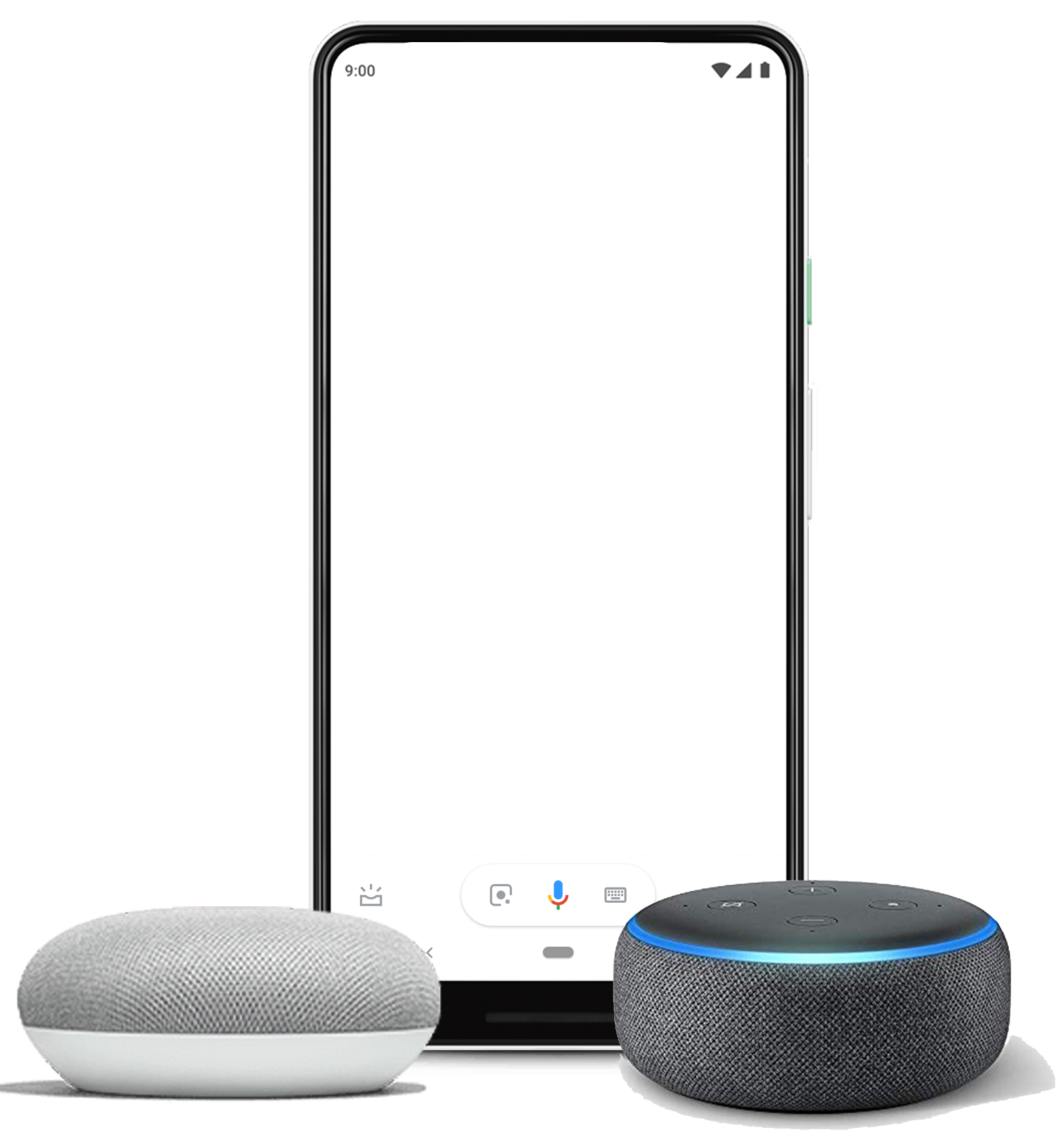
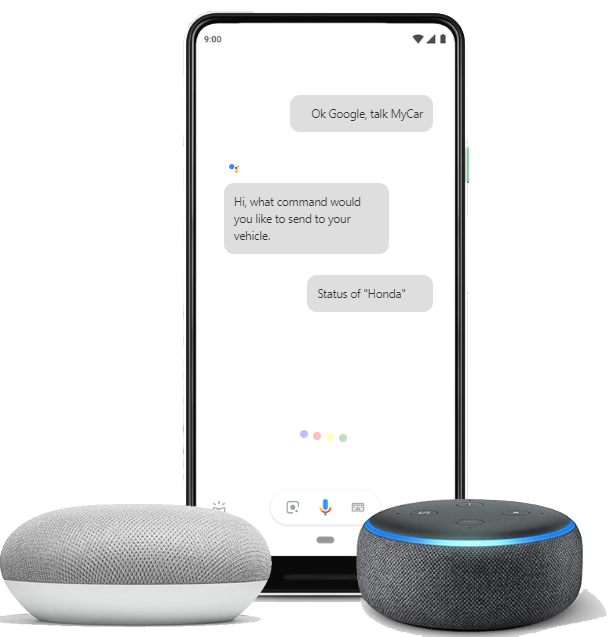
Ok Google, talk to MYCAR™
Hi, what command would you like to send to your vehicle.
Status of Honda


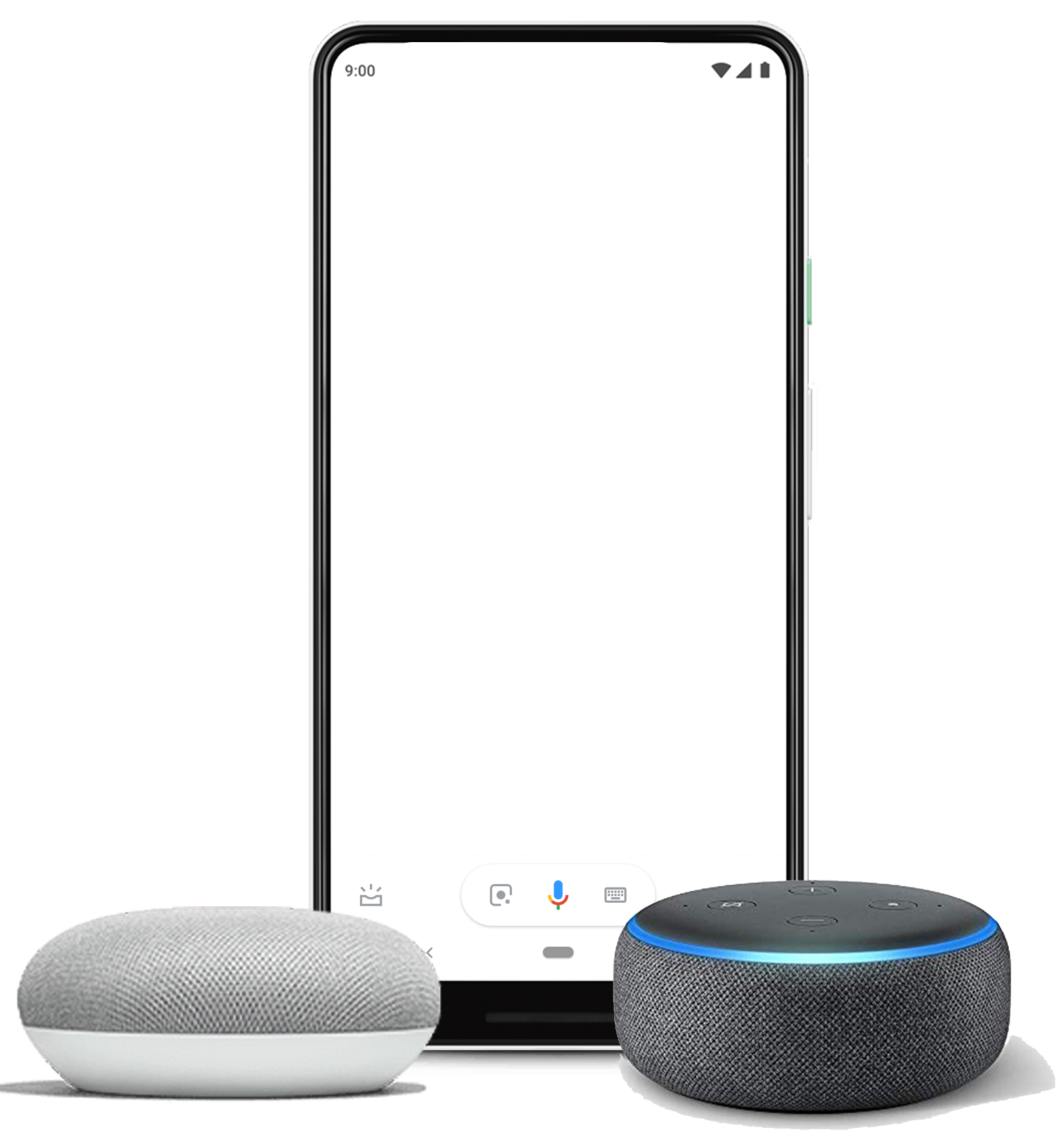
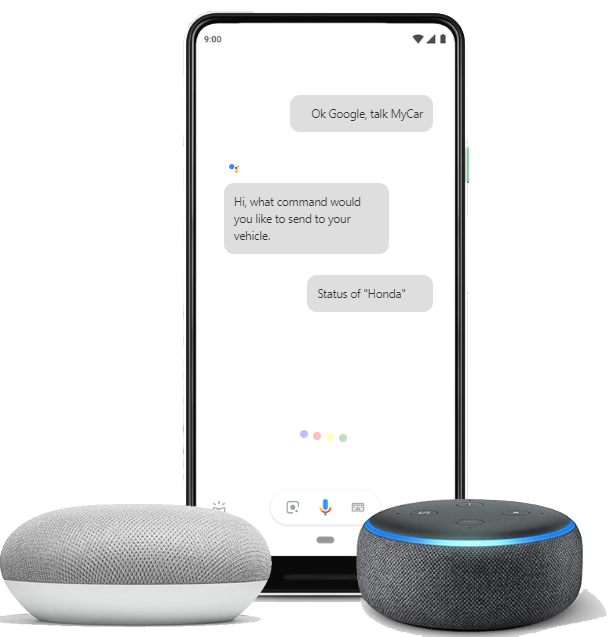



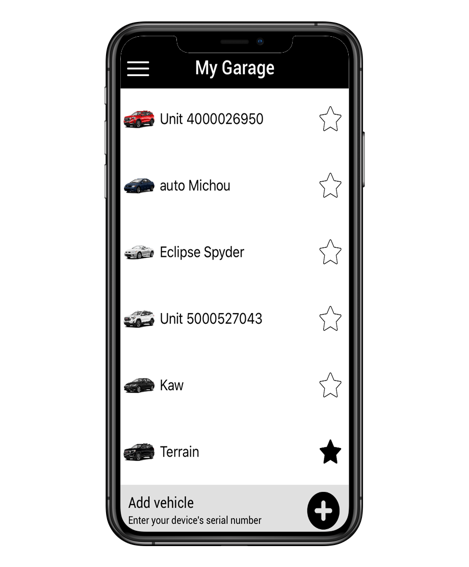


Access MYCAR™ even more easily with our Alexa skill.

“Alexa, use MYCAR™ to start engine on civic.”

“Alexa, use MYCAR™ to unlock the door on civic.”

Access MYCAR™ with ease by using Google Assistant.

"Ok Google, talk to MYCAR™ and Start Civic".

"Ok Google, talk to MYCAR™ and tell me Status on Honda".